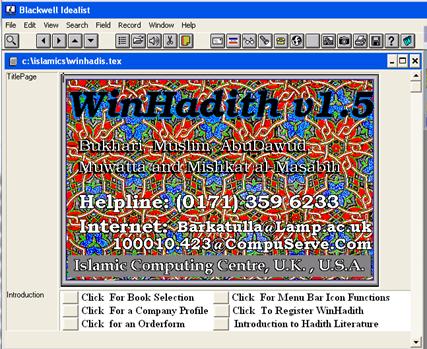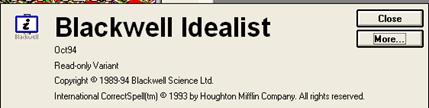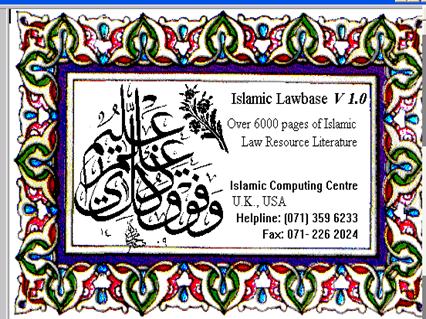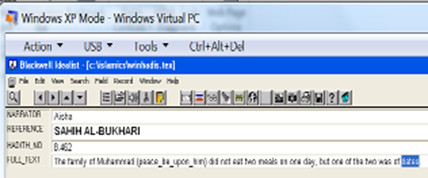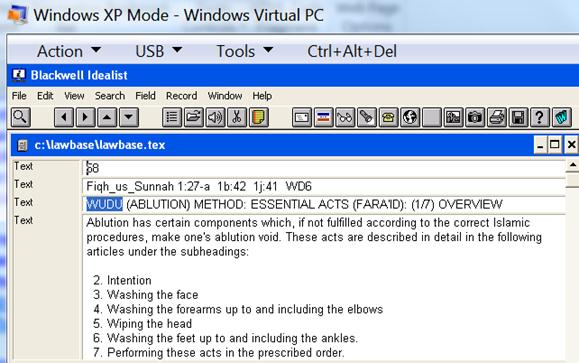|
If you use Winhadith or WinQur’an, WinSeerah or Islamic Lawbase Softwares by Blackwell Idealist and found that upgrading to Windows 7 doesn’t allow the program to install. There is a solution for many users. Windows XP MODE with a Windows 7 Professional or Ultimate OS allows you to install and use these programs. This program is much easier to search then any other product I’ve seen on the market to date. This is because it allows you to search for a word and then continue to narrow that search down. It also searches all 5 hadith books with one search instead of searching each hadith book separately like other programs.
Carefully read the instructions for downloading and installing Windows XP Mode http://windows.microsoft.com/en-us/windows7/install-and-use-windows-xp-mode-in-windows-7
Once you have XP mode up and running, be sure that you put a copy of the software on the C drive of the XP mode or a Jump Drive. And install it from there. Because XP mode will not access the C drive of the Windows 7 system.
Winhadith and WinLaw, WinSeerah can be downloaded |
|
Disclaimer: Some of the talks, articles, and websites pointed to from this website are not 100% correct in pure Islamic teachings. The authors are responsible for what they say or post in their own right and this website does not necessarily agree with all the contents or endorse the view points they offer. ———————————————————————— Oh Allah, please make this website as Sadaqah Jariyah, Ameen. |